Cambios en "Universal email verification plugin (for DOI Double Opt-In and more)"
Cuerpo (English)
Has your proposal been discussed on the Mautic Forums already?
https://mautic.slack.com/archives/CFYFTLK6K/p1748966042880959Is your feature request related to a problem? Please describe.
Double Opt-In (or to be more general: a mechanism for proving the authentizity of a form submission) is an important feature these days.Mautic has nothing like that built-in, so people have to build complex things manually and redundantly, struggling with all sorts of challenges from "email is not sent immediately" to "how can I prove xyz?"
There are 3rd party solutions and tutorials, but none even close to being universal and user-friendly.
Describe the solution you'd like
The following specs describe the solution that resulted from a lot of iterations and feedback from others.It consists of 3 stages:
mvp
basic feature complete
future ideas
We intend to implement this as a high-quality 3rd-party plugin first, for Mautic 5. Maybe it can be part of Mautic 7 core.
The general concept is to see the DOI (email verification of a form submission) as integral part of the form - and simply have form actions that are only triggered once the DOI link has been clicked. No campaigns needed.
Stage 1: MVP
a) Mautic form backend view
Changes in the Mautic form backend view / “Actions” tab:
Headline “Actions immediately after form submit” above existing dialogue
Headline “Actions after successful email verification” underneath existing dialogue
All form actions in “Actions immediately after form submit” automatically show up in “Actions after successful email verification” as well
- -
(NOTE: “actions after email verification timeout” is currently out of scope)
- -
(NOTE: “update contact conditionally” is out of scope)
- +
(NOTE: “actions after email verification timeout” is out of scope for Stage 1)
- +
(NOTE: “update contact conditionally” is out of scope for Stage 1)
New “Email Verification / DOI” tab in Mautic form backend view
Headline “Email Verification (“Double Opt-In”) Details
- -
“Verification email to send” - standard dropdown to select from existing emails - MANDATORY
- +
“Verification email to send” - standard dropdown to select from existing emails - MANDATORY
“Follow-up email to send” - standard dropdown to select from existing emails - OPTIONAL
- -
“Thankyou page redirect URL (after successful email verification)” - URL input field - OPTIONAL
- -
“Verification error redirect URL (after unsuccessful email verification, e.g. timeout or invalid hash value)” - URL input field - OPTIONAL
- -
(NOTE: “Skipping the Email Verification” is currently out of scope)
- +
“Thankyou page redirect URL (after successful email verification)” - URL input field - OPTIONAL
- +
“Verification error redirect URL (after unsuccessful email verification, e.g. timeout or invalid hash value)” - URL input field - OPTIONAL
- +
(NOTE: “Skipping the Email Verification” is out of scope for Stage 1)
b) DOI Link
new email token {doi_link} can be used in emails, which is rendered as link to our doi endpoint
obviously this will have to contain a hash value → generated as HMAC of (submission_id, email, timestamp). (That avoids exposing a predictable auto-increment ID in URLs and protects against rainbow-table lookups.)
only the hash is stored (not the values in clear at this point.)
When {doi_link} is clicked and hash is recognized:
Redirect browser to feedback page
- -
if configured: “Thankyou page redirect URL (after successful email verification)”
- +
if configured: “Thankyou page redirect URL (after successful email verification)”
else: To an unstyled HTML page that says “Email verification successful.”
Timestamp is saved in form_submissions.doi_date_confirmed
“Actions after successful email verification” are initiated
This should be the actions as they were defined when the form was submitted.
NOTE: If it is easier to use the actions as they are defined when the email is verified, please discuss with PM
If {doi_link} is clicked and something goes wrong, e.g. hash is not recognized:
Redirect browser to feedback page
- -
if configured: “Verification error redirect URL ”
- +
if configured: “Verification error redirect URL ”
else: To an unstyled HTML page that says “Something went wrong! Email verification unsuccessful.”
c) DOI Email and Follow-Up
Upon form submit: “Verification email to send” is sent to leads.email
After “Follow-up wait time” (as defined in plugin config) has expired and {doi_link} has not been clicked : “Follow-up email to send” is sent to leads.email
This can be triggered by a console command (via cron)
d) Plugin configuration
plugin configuration allows setting
“Follow-up wait time (hours)” - integer input
(?) text: When do you want the follow-up email to be sent for missing email verification? (Hint: You need a cron job to be set up for this!)
(Out of scope: set global timeout)
(Out of scope: activate housekeeping)
Stage 2: basic feature complete
Skipping the Email Verification
e.g. based on form field values or contact field values
or based on existing Mautic cookie and preexisting DOI for that cookie (i.e. we KNOW the owner of this cookie has already proven that tehy also own the email address given)
including modified form submission feedback in case of skipping
“conditional actions” (outside of this plugin?)
e.g. update contact (if <form field> <operator> then <contact field> <value | calculated value>)
NOTE: This can currently be replaced by a campaign
Start campaign from form action
have condition on form field values MOI=1
then set contact field MOI=1 and something like MOI_confirmed concat (timestamp)
Persist form field status at time of submission (write forms.cached_html to form_submissions.doi_formstatus)
Token expiry setting
Handling of “leads.email empty / no form field maps to leads.email”
Stage 3: Future ideas
new form action: "update Marketing Opt-In" (= extra convenience!)
fixed custom fields “moi” (bool and audit) - or rather dedicated table?
select form field that decides Opt-in given or not
select contact's MOI bool field (sets to true or false depending on form field value)
select contact’s MOI audit field (adds timestamp/action/form submission to field value)
campaign condition and segment filter to check “moi” bool status
allow multiple moi flavors (e.g. per brand)
define available moi flavors in plugin config, and optional default)
plugin comes with one generic moi flavor
user cannot delete all flavors
user can choose applicable moi flavor in form action
Direct support for Mautic Landing Pages as feedback pages (“Thankyou page redirect URL” / “Verification error redirect URL”) after DOI link click (those can of course be given as URL)
Set generic feedback pages (“Thankyou page redirect URL” / “Verification error redirect URL”) in plugin configuration
→ Use those as preset in new forms
Multi-language features (normally not required as forms are currently single-language, too)
translated doi emails
language-aware redirects
- -
language-aware generic feedback pages
- +
language-aware generic feedback pages
- -
multi-brand (i.e. URL aware) generic feedback pages
- -
per-form “Follow-up wait time”
- +
multi-brand (i.e. URL aware) generic feedback pages
- +
per-form “Follow-up wait time”
housekeeping, i.e. cleanup of non-confirmed DOIs
global or per-form cleanup timeout definition
NHI honeypot awareness / support
Offer only emails in “Email Verification (“Double Opt-In”) Details that contain the {doi_link} token
MAYBE LATER, MAYBE NEVER: Generic Audit trail
- -
Describe alternatives or workarounds you've considered
Can't recall. A ton.
Additional context
I think I covered it all :)
Does this issue could impact on users private data?
yes
Funded by
Leuchtfeuer Digital Marketing
Describe alternatives or workarounds you've considered
Can't recall. A ton.
Additional context
I think I covered it all :)
Does this issue could impact on users private data?
yes
Funded by
Leuchtfeuer Digital Marketing
gid://app/Decidim::Hashtag/2/Mautic





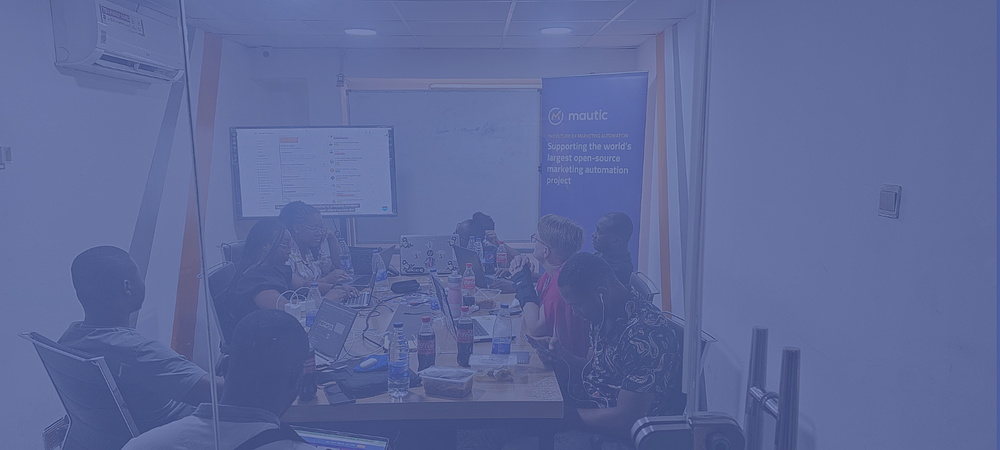


Compartir