Update: Mautic 5.2 UX/UI
Blank theme
It was updated following new standards that ensure you can place text containing several paragraphs within the same block, no more splitting into different elements. Your workflow will be faster and contacts will receive a consistent and stable layout for emails using it.
Layout themes

There are 13 new themes focusing on simple communication that can be easily customized to match your brand’s styles.
Help center

At the bottom right corner, the help center wraps information that allows you to explore more capabilities from Mautic.
Keyboard shortcuts
We have several shortcuts to help you get things done faster.
New
- Edit (when you're viewing a contact or anything editable)
- Send email (when you're viewing a Contact)
- Send example (when you're viewing an Email)
- Save changes (when you're editing something)
- Back to list (when editing/viewing)
- Go to Segments
- Go to Landing pages
- Search current list
- Go to Forms page (great because they're contained in Components, so you reach there faster)
- Go to Emails page (also nice bc they're contained in Channels)
- Create (on a list page, to create a resource)
- Delete (when you're viewing a resource)
Remapped
- Navigation items (that bring you to another page) now use the prefix/key g (Go to). For example, g d to Go to Dashboard.
- Instead of having a key to activate card view and another key to activate table view for contacts, now we have only one V (view) key to toggle the view between card or table
Search commands
For highly targeted searches, you can find technical code to refine searches across Mautic.
Tokens
All customization variables in one place. Tokens allow you to dynamically display contact information across several channels to make them feel human.
Copy on click
Elements, such as tokens and search commands, can be copied in one click when viewing any help content.
Accessibility features

Smooth color transitions
Adjust animation speed for color changes to enhance visual comfort and reduce motion.
Borders and outline style
Enhance visual cues for interactive elements to improve navigation and focus.
Reduce transparency and blur
Adjust the transparency and blur effects to improve readability and visual clarity.
Link underlines
Toggle the visibility of underlines on links across the interface.
Interface
Accent colors

Make Mautic uniquely yours by selecting a color for various highlights.
Theme preferences

Choose your preferred theme for the interface, including dark mode.
Quick filters
On the dashboard, quick filters help you to set commonly used date ranges easily.

On other pages, these filters also allow you to find information quickly.

Cloning reports rows
When creating reports, the cloning feature allows you to bring all values from a filter to another.

Campaign builder
We improved how Mautic shows events while building campaigns, making easier to know what kind of event is that one.
Before

After

ProTips

Tips at the bottom of listing pages provide extra information for you to get the most out of Mautic.
Statuses
This version includes improvements in identification for several resources, including emails, dynamic content, forms, landing pages and more.
Availability/activation

We carefully chose new labels for each resource within Mautic to aid in understanding what each thing is currently doing. A campaign, for example, will show when it’s active, or an asset will tell you it’s available to be used across landing pages.
Creating resources

A new togglable element updates automatically as you create resources to tell you what will happen when scheduling them.
Sending, expired and other states

Scheduled items will show their corresponding state in an easy to comprehend way, ensuring you know exactly what’s happening now.
For items that can be:
- Sent
- Sending
- Scheduled for future send
- Sending period expired
- Made available
- Scheduled for upcoming use
- No longer available
- Activated
- Not started yet
- Expired on schedule
Types and relationship
They’ll now display if an item is a preference center, has translations, A/B tests or anything else that might be relevant for that resource.






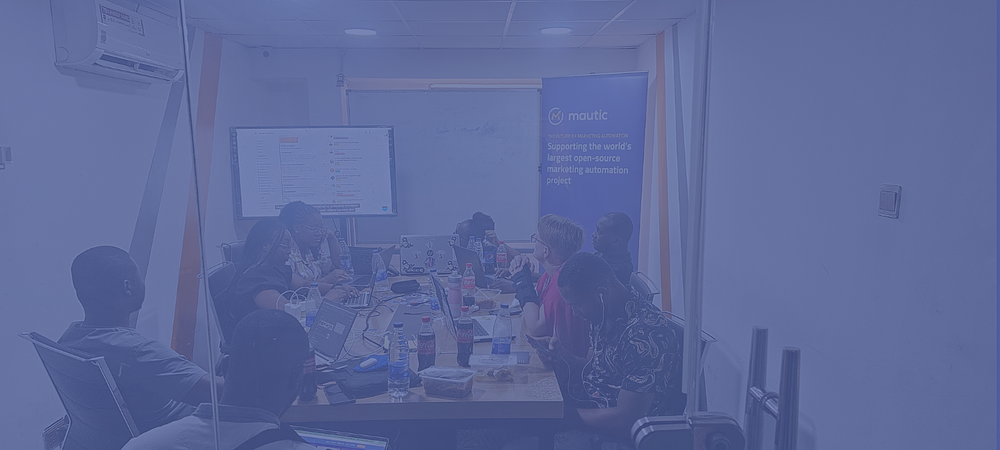





Comment details
Really fantastic to see all of these great changes getting out into the world, thank you for all the hard work and to all the testers, reviewers and contributors who have helped!