Change Publish/Unpublish terminology
We would like to introduce a terminology update for statuses to improve user experience.
Published/Unpublished are currently used. However, they may not be ideal for Mautic features as these labels may not clearly convey whether the campaign is active and working or if an email is available for users to use them on campaigns or segments.
The status label “Published” has been revised to “Active” and "Available" according to each scenario. The idea is to have the right terminology for each feature inside Mautic.
Draft/Available:
It's about letting the user to select if their going to make a resource available for use or not.
This change ensures that users have a clear and precise understanding of when a resource becomes usable within the system.
- Custom fields
- Category
- Dynamic content
- Emails
- Marketing messages
- Forms
- Landing pages
- Assets
- Points (Groups)
- Reports
Draft/Active:
This one expresses when something like a campaign is still being created or if it's already running.
- Segments
- Campaigns
- Focus items
- Points (Actions, Triggers)
- Stages
- Users
- Webhooks
The “Draft” label (used on both) clearly indicates that the campaign or email is in development or not available for use; This approach may sound more natural to people, as marketers' everyday tools often use the Draft status (WordPress, Figma, etc.).
This consistency in terminology aids users in better understanding the status of resources, streamlining their workflow. The modification is particularly beneficial for users managing multiple campaigns, webhooks and all the other items mentioned above, ensuring a cohesive and straightforward interface.
Also considered:
Off/On: These labels are clear and straightforward, clearly indicating whether the campaign or email is currently running. However, the “Deactivated” label may not be intuitive for situations where the campaign or email has just been created, is in development, or is not ready to be used. "Why did I create an email and it was immediately deactivated?"
In Preparation/Running: These labels are a little more descriptive, but they can lead the user to think that the email will start to be sent if placed as Running, conditioning them to the error or confusing: "How is this thing running?"
Disabled/Enabled: The “Enabled” label indicates that the campaign is active and working but it can still be a bit weird for resources like emails. These labels are intuitive, straightforward and cover some states that the platform wants to communicate to users but it may not be the best approach for everything.
Community has already given some feedback:
Just an FYI: this comes from feedback from our clients. When asking questions about the UX, the terminology came up and the 'Publish' was given as one of the examples.
It's no specific issue but in a broader context of using terminology that makes more sense/explains its use better
I can confirm this from our clients as well.
Mautic in general is considered as "developer-aligned" in regards of naming and logic. It is logical but lots of marketers have serious problems understanding the naming and logic.
I think the approach is a very good start
"Scheduling an email is called "scheduling" and not "publishing" and it's not the same thing as "keep sending the email to a segment until a certain date"
What do you think about it?


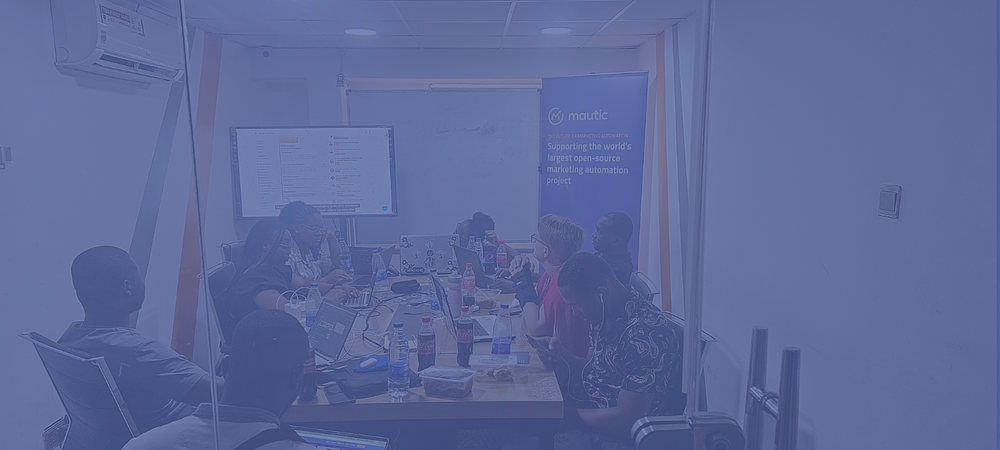

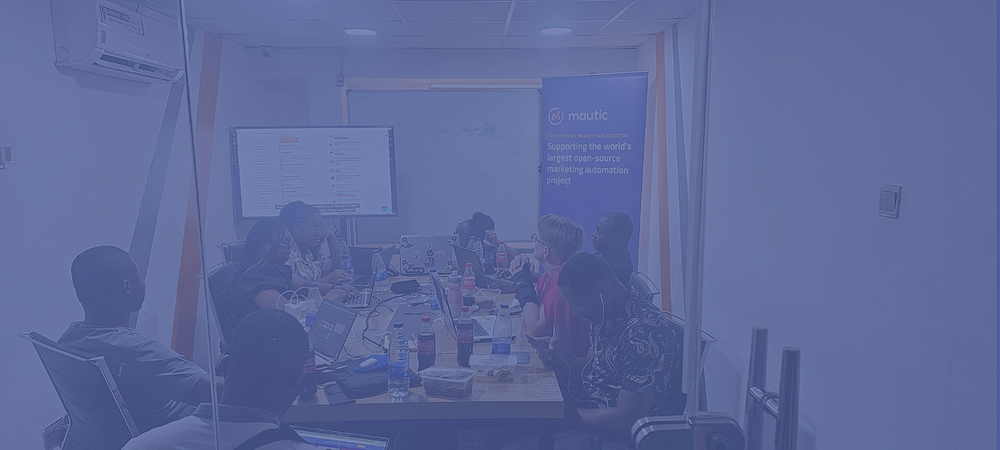



Share